We use Cookies to provide best site experience
Accept All
Сonsulting with the product manager
Fill out the form and we'll call you as soon as possible!
Need to test our equipment?
Submit a request to get samples at special price.
Advice by an AUTHOR specialist
Fill out the form below and we'll call you back ASAP
Advice by an AUTHOR specialist
Fill out the form below and we'll call you back ASAP
Need help with installation?
Fill out the form and we'll call you as soon as possible!
Become a partner of AUTHOR
Your can submit request for partnership by form below and we'll call you as soon as possible!
Follow us to know more about AUTHOR products!
KEYLESS BLOCK — v.3.6
KEYLESS BLOCK — v.3.6
Dear Colleagues and Partners,
We are delighted to announce the release of the new firmware for KEYLESS BLOCK PRO — v.3.6.
We are delighted to announce the release of the new firmware for KEYLESS BLOCK PRO — v.3.6.
It contains a lot of improvements and new features.
Enhancements:
You can download the new firmware on the service portal.
Let us have a look at the new features.
CAN Dialog — modular interaction of KEYLESS BLOCK PRO and IGLA
Thanks to AUTHOR's modular interaction technology — CAN Dialog, KEYLESS BLOCK PRO allows you to transmit the disarming command to IGLA via the car’s CAN bus. This makes it possible to disarm both devices simultaneously via the keyfob/smartphone paired with KEYLESS BLOCK PRO.
In the new firmware version, this algorithm is greatly improved:
Enhancements:
- New algorithms of digital blocking. Now KEYLESS BLOCK PRO offers digital protection for those cars where it was previously implemented in an analog way.
- Optimized algorithm of modular interaction — CAN Dialog. It allows you to disarm both IGLA and KEYLESS BLOCK PRO via a single keyfob.
- Expanded functionality of analog inputs and outputs for a flexible control of the device.
- Current features improved even further.
- More cars supported now
You can download the new firmware on the service portal.
Let us have a look at the new features.
CAN Dialog — modular interaction of KEYLESS BLOCK PRO and IGLA
Thanks to AUTHOR's modular interaction technology — CAN Dialog, KEYLESS BLOCK PRO allows you to transmit the disarming command to IGLA via the car’s CAN bus. This makes it possible to disarm both devices simultaneously via the keyfob/smartphone paired with KEYLESS BLOCK PRO.
In the new firmware version, this algorithm is greatly improved:
- KEYLESS BLOCK PRO can now communicate with IGLA via the CAN2 bus. Since KEYLESS BLOCK PRO is equipped with two CAN buses (CAN1 and CAN2), the new feature helps both devices communicate via any of them, depending on which CAN bus IGLA is connected to.
- IGLA is automatically unpaired from KEYLESS BLOCK PRO if smartphones or keyfobs are unpaired from KEYLESS BLOCK PRO.
- It is now possible to arm or disarm KEYLESS BLOCK PRO via a "-" signal from an auxiliary device. For this purpose, the device uses the purple wire, "Input (-) for authorization via an auxiliary device".
- Service indication is produced on the dashboard when connecting the gray wire "Input (+) for initial settings". Now the installer can clearly see which mode is on and check the device's operability.
- It is possible to use the orange wire "Additional output (-)" as an output for analog indication control. For example, the LED or buzzer.
- It is possible to disable the status output when switching the device into the Service mode.
