We use Cookies to provide best site experience
Accept All
Сonsulting with the product manager
Fill out the form and we'll call you as soon as possible!
Need to test our equipment?
Submit a request to get samples at special price.
Advice by an AUTHOR specialist
Fill out the form below and we'll call you back ASAP
Advice by an AUTHOR specialist
Fill out the form below and we'll call you back ASAP
Need help with installation?
Fill out the form and we'll call you as soon as possible!
Become a partner of AUTHOR
Your can submit request for partnership by form below and we'll call you as soon as possible!
Follow us to know more about AUTHOR products!
Frequently asked questions (FAQ)
For IGLA owners
- How do I disarm IGLA?AUTHOR:To disarm the system (disable blocking), follow these steps:
1. Turn on ignition / start the engine (depending on IGLA settings).
2. Enter an authorization PIN code via standard buttons or produce a keyfob or smartphone paired with IGLA*.
IGLA will confirm the disarming with two flashes of a standard symbol on the dashboard (for example, Check, ABS, or turn signals).
3. Now you can start driving.
Arming occurs without any indication automatically in 10 seconds after you turn off ignition.
*The possibility of authorization via a keyfob or smartphone depends on IGLA's model and equipment. - How do I disarm IGLA if I have lost my keyfobs?AUTHOR:If you have lost your keyfob, follow these steps:
- Turn on ignition / start the engine (depending on IGLA settings).
- Enter the PIN code via standard buttons. IGLA will confirm the disarming with two flashes of a standard symbol on the dashboard (for example, Check, ABS, or turn signals).
- Turn on ignition / start the engine (depending on IGLA settings).
- What do I do if I have forgotten my PIN?AUTHOR:If you have forgotten your PIN, use your personal service card (that comes together with IGLA), which has a PIN Reset code, so you can easily change the PIN code combination and disarm IGLA.
For more details, please see PIN Reset in Emergency. - What do I do if I enter a PIN code but IGLA does not accept it?AUTHOR:Make sure you have turned on ignition rather than accessories (ACC).
- Do not enter the PIN code right after turning on ignition but wait for about 10 seconds.
- Do not enter your PIN too quickly. The best speed is about once per second.
Once all malfunctions fixed, the buttons will work correctly again. Then you can change the PIN code combination again. - Do not enter the PIN code right after turning on ignition but wait for about 10 seconds.
- How do I temporarily disable IGLA when taking my car for maintenance?AUTHOR:You can turn off the device for a certain time period by using the Service mode (ideal for maintenance) or Transport mode (ideal for turning off the device for a long time).
In these modes, IGLA's anti-theft and extra features remain disabled.
For more details, please see Taking your car to maintenance. - What do I do if my keyfobs are in wrong hands or the PIN code is known to strangers?AUTHOR:If your keyfobs are in wrong hands, unpair them from IGLA.
For more details, please see Unpair keyfobs.
If your PIN code has become known to strangers, change it to a new one.
For more details, please see Set your PIN code.
Tip. If you are afraid of your keyfob or PIN code stolen, a good solution would be to use the Two-factor Authorization feature whereby you have to not only produce your keyfob but also enter your PIN code in order to disarm IGLA. For more details, please see Two-factor authorization. - What do I do if I have lost my personal code card for IGLA?AUTHOR:Please be very careful about the safety of your personal service card. In case of loss, it is not recoverable. This is a matter of privacy and your car's safety. As a backup copy of the card, take a picture of its codes by using your smartphone while storing information in a secret smartphone folder or cloud service. A good solution would be to keep the card among documents that you always have with you (your passport or car documents). This will help to avoid situations when you need the card but do not have it with you. For example, you are out of town while the card is stored in a city apartment.
- Where is the best place to store/wear my IGLA keyfob?AUTHOR:Just wear it in a pocket (for example, in your jacket or shirt).
Do not hang your keyfob on your house/car keychain or put it in your bag because thieves may disarm the system if they get to your keys or bag.
Tip. If you are afraid of your keyfob stolen, a good solution would be to use the Two-factor Authorization feature whereby you have to not only produce your keyfob but also enter your PIN code in order to disarm IGLA. For more details, please see Two-factor authorization. - How often do I have to change the battery in my keyfob? And what do I do if it is discharged?AUTHOR:IGLA uses a special Bluetooth keyfob with a motion sensor. When the keyfob is not moving, it does not consume battery power while providing a long battery life of up to 12 months.
Even if the keyfob battery suddenly discharges or you have lost your keyfob, just turn on ignition and enter the authorization PIN. - How do I replace the battery in my keyfob?AUTHOR:
- Carefully disassemble the keyfob body and remove the old battery.
- Insert the new battery between the two flat contacts while observing the polarity. For reference, there are symbols "+" and "—" on the contacts.
- If the battery is installed correctly, the green LED on the keyfob board will blink once right after you have finished installation.
- Turn on ignition and make sure that IGLA confirms the disarming with two flashes of a standard symbol on the dashboard.
- Carefully assemble the keyfob by snapping both halves of its body tightly together.
- Carefully disassemble the keyfob body and remove the old battery.
- If IGLA breaks down, will it still be blocking the engine?AUTHOR:IGLA communicates with the car in a digital way.
If IGLA breaks down, it will not be able to send any digital commands to the car's electronic components, so it will not prevent the engine from starting and running. - What do I do if Author CONNECT says "No connection"?AUTHOR:There may be no connection due to lack of GSM at a parking lot (including underground parking, garage, or countryside) or due to the zero balance on the SIM card installed in the GSM module. Check and top up your SIM card balance in a timely manner.
Important! Lack of connection does not mean that the car is left unprotected. IGLA's anti-theft features (for example, engine blocking) do not depend on the GSM network. Even if there is no connection at all, your car will still be under reliable protection.
Once you have topped up your SIM card balance and/or the car has gotten back to the GSM coverage area, connection will be restored automatically. - How do I pair my smartphone with IGLA, so it works as a keyfob?AUTHOR:You can pair up to two smartphones (iOS/Android) with IGLA.
Just follow these steps:
1. Install Author ID on your smartphone.
2. Switch IGLA into the PIN Change mode and push the service button once.
3. In Author ID, click on the + button. In the pop-up window, enter the smartphone pairing code specified on the plastic card that comes together with IGLA.
To pair another smartphone, repeat the procedure.
For more details, please see Smartphone as a keyfob. - What should I check when accepting my car with IGLA installed?AUTHOR:
- Make sure that you have your personal code card for IGLA and check the integrity of the layer that protects the PIN Reset Code and Smartphone Pairing Code*.
- Make sure that you have your IGLA user manual.
- Check with the manager which PIN code for disarming (authorization) is set in IGLA. Make sure that you can really disarm IGLA with this PIN.
- Once you have accepted your car, be sure to change the former PIN code combination to another one. For more details, please see Change your PIN code.
- If the complete set includes keyfobs, check their operability**.
** Availability of keyfobs and their quantity (up to two) depends on IGLA's model and equipment. - Make sure that you have your personal code card for IGLA and check the integrity of the layer that protects the PIN Reset Code and Smartphone Pairing Code*.
For potential IGLA owners
- What is IGLA?AUTHOR:IGLA is a tiny digital anti-theft system of only 55x15x5 mm. You can install it discreetly in the car's standard wiring to get protected against theft or carjacking.
- How does IGLA protect me against theft?AUTHOR:Once you have put IGLA into the Armed mode via the standard wiring — the CAN bus*:
- It prevents the engine from starting or shuts it off at any driving attempt.
- It prevents shifting of automatic transmission.
- It prevents unauthorized reprogramming of standard keys.
Anti-carjacking. At any theft attempt by means of force or intimidation, IGLA will shut off the engine at a safe distance from the car owner of about 300-500 meters.
*The features may vary depending on your car's make, model, equipment, and year of manufacture. - It prevents the engine from starting or shuts it off at any driving attempt.
- What can IGLA do besides anti-theft protection?AUTHOR:IGLA offers a wide range of comfort features, such as*:
- It automatically closes windows and the sunroof, and folds mirrors once you have locked the car with the standard key.
- It blocks the central lock once you have started driving.
- It automatically turns off the standard Stop and GO or i-Stop system.
- It automatically closes windows and the sunroof, and folds mirrors once you have locked the car with the standard key.
- Is it possible to guess a PIN code or intercept the keyfob signal from IGLA?AUTHOR:No. IGLA makes it almost impossible to guess the PIN code. It will take so much time that any theft attempts are doomed to failure. It is also impossible to intercept the keyfob code due to Bluetooth technology specifics and the use of the 128-bit encryption key.
- One can often hear from car owners: "Why do I need any extra protection? My car is already equipped with the standard immobilizer. Besides, if they really want to — they'll steal it anyway."AUTHOR:First of all, the thieves always do their best to promote this thought among car owners just to convince them that any extra protection is useless against theft.
However, your apartment has a lock on the front door. You do not leave it unlocked just because "they'll rob your house anyway if they want to."
- The standard immobilizer is not a serious obstacle for the thieves. In case of some cars, it can be disabled even without breaking in the car's passenger compartment.
- If a car is equipped with the standard Keyless Access system, one does not even need to turn off anything — the standard key signal can be intercepted with a retransmission station (for example, in a parking lot, in an office, or a supermarket). Besides, one can steal some cars by using devices that hack the Keyless Access system digitally — the thieves call them Game Boy or Tetris. They allow to hack the system within less than a minute.
- The standard immobilizer is not a serious obstacle for the thieves. In case of some cars, it can be disabled even without breaking in the car's passenger compartment.
- I already have an alarm with a keyfob installed, why do I need IGLA then?AUTHOR:
- Alarm is designed to alert the car owner and others about any impact on the car. It also supports some service features.
- As a rule, it is installed in typical places and easily detectable due to its large size and a lot of non-standard wires.
- In the meantime, IGLA is an anti-theft device designed to block the engine and prevent theft.
- If a thief turns off the alarm, the tiny IGLA discreetly installed elsewhere in the car will still be able to prevent theft.
- Alarm is designed to alert the car owner and others about any impact on the car. It also supports some service features.
Cookies managing
Cookie Settings
Cookies necessary for the correct operation of the site are always enabled.
Other cookies are configurable.
Other cookies are configurable.

