We are delighted to announce the release of a brand-new firmware for the COMPASS GSM module — V1.1.19, which supports Voice notifications.
We have also improved AUTHOR CONNECT V1.15 with new options to help you configure COMPASS features easily and quickly.
More about new features
In previous versions, COMPASS allowed to send to your smartphone PUSH and SMS notifications only. Due to their specifics, there was still a risk of missing an important notification.
The new firmware offers alarm notifications in the form of a call to your smartphone.
With the upgraded COMPASS and AUTHOR CONNECT, the owner can be sure that notifications about activation of the security system will be delivered via all available communication channels, so you will not miss them.
Subject to IGLA* installed, COMPASS makes a call and sends SMS notifications to alert about such events as:
- Alarm! Standard security system triggered.
- Alarm! Engine blocking triggered.
- Alarm! Anti-carjacking triggered.
- Alarm! Key reprogramming triggered.
Specifically for IGLA ALARM:
- Alarm! Heavy shock sensor triggered.
- Alarm! Motion sensor triggered.
- Alarm! Tilt sensor triggered.
- Alarm in security area**.
COMPASS sends notifications in Russian or English to five mobile numbers:
- Voice notifications — for Number 1 and/or 2.
- SMS notifications — for Numbers from 1 to 5.
*IGLA, IGLA PRO, IGLA ALARM.
**For IGLA ALARM with Firmware v3.9.0 or higher.
The upgraded COMPASS v1.1.19 also contains several improvements to make the device even more user-friendly and lay foundation for new features that will become available in further releases.
What's new in AUTHOR CONNECT V1.15
The new Android version of AUTHOR CONNECT V1.15 stands out because of its support for Huawei and Honor. Now owners of smartphone models that do not support Google services can install AUTHOR CONNECT V1.15 from the AppGallery store.
In Android version:
- There is a new Notification Settings screen to configure SMS and voice notifications.
- Manage the track details tab with a single touch.
- A hint for entering a phone number during registration added.
- Processing of new response codes to the engine start command added.
- Separate processing of service and transport modes added.
- Text part of authorization errors changed.
- Color inversion when activating the "dark theme" on Xiaomi smartphones fixed.
In iOS version:
- There is a new Notification Settings screen to configure SMS and voice notifications.
- Display of tracks on current iOS versions fixed.
How do I configure notifications?
You configure notifications in two ways:
- Use Notification settings in AUTHOR CONNECT.
- Use SMS commands to your COMPASS SIM card.
Notification Settings help you configure the following parameters:
- Specify phone numbers for notifications (up to 5).
- Enable/disable notifications for each number.
- Select a notification option (call, SMS or call + SMS).
- Configure which alarm notifications will be sent and select ways and conditions for sending them.
Configuration via SMS
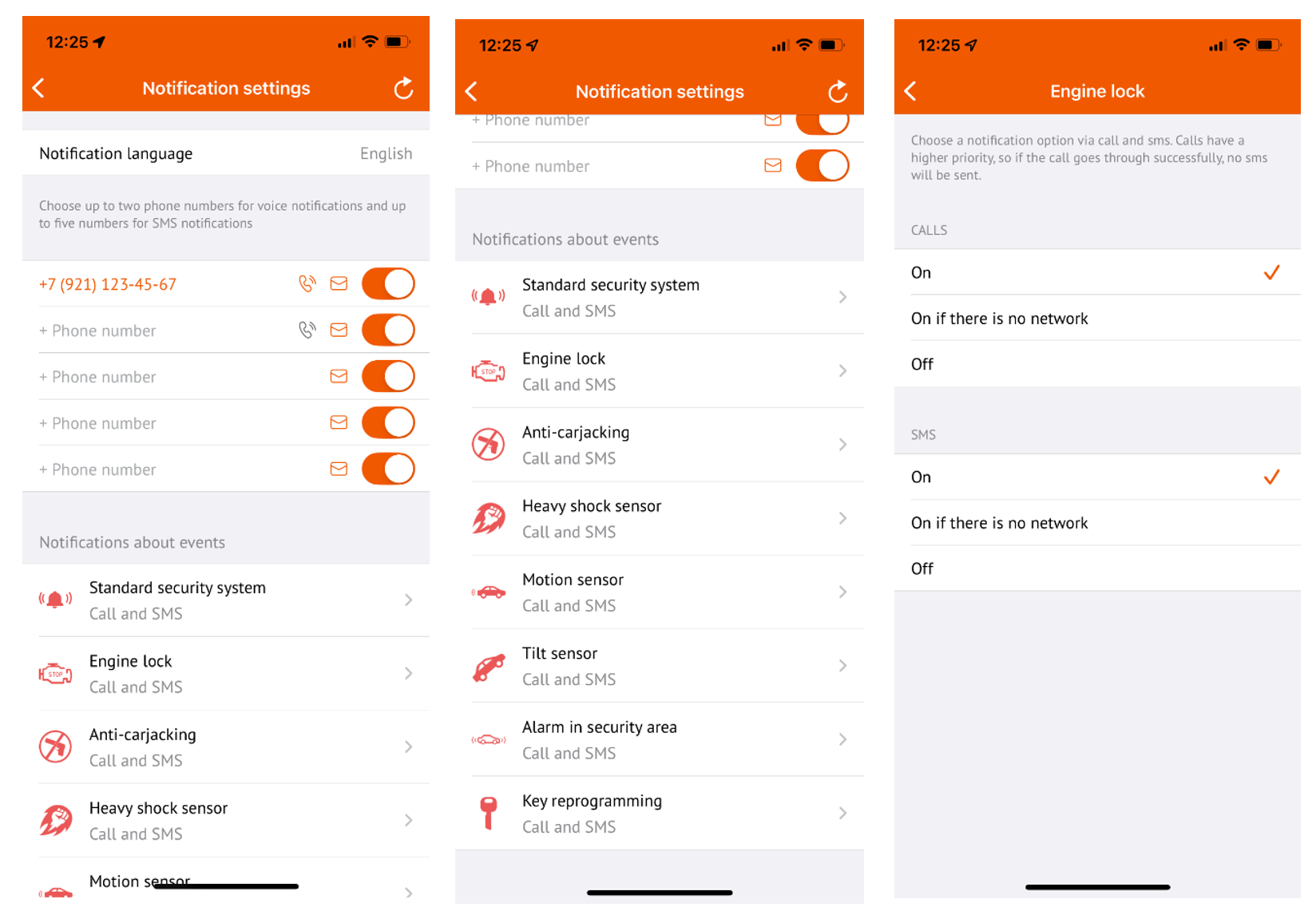
To configure notifications to each number out of 5, COMPASS uses the following commands: set N1, set N2, set N3, set N4, set N5. Below is a list of SMS commands at the example of Setting 1:
- 1234 set N1 +7123456789 — you are setting the first phone number. Its configuration is by default (SMS enabled, calls disabled).
- 1234 set N1 — reset the number.
- 1234 set N1 sms on — enable SMS notifications.
- 1234 set N1 sms off — disable SMS notifications.
- 1234 set N1 call on — enable voice notifications.
- 1234 set N1 call off — disable voice notifications.
- 1234 set N1? — current number setting value (number displayed? SMS notifications enabled? voice notifications enabled?).
How do I update AUTHOR CONNECT or COMPASS?
AUTHOR CONNECT
AUTHOR CONNECT is available in App Store, Google Play, and AppGallery. Depending on your smartphone settings, it can be updated automatically or manually.
To check the version, go to Settings, Information, and Application version will display Software Version 1.15.
COMPASS
To update the firmware, follow these steps:
1. Send an SMS saying "1234 fwupdate" (the first 4 digits — password) to the COMPASS SIM card.
2. If successful, these SMS messages will follow:
- FW UPDATE Download OK, start flashing...
- FW UPDATE OK v.<firmware version before update> —> v.<updated firmware version> (new).
- Updating audio files…
- Audio files updated
Firmware will finally be updated upon receipt of the last SMS message — Audio files updated.
If you receive an error downloading audio files due to unstable cellular connection, re-send the firmware update command "1234 fwupdate" (the first four digits — password). The device will detect that the firmware is up-to-date, and it will only download the missing audio files.
